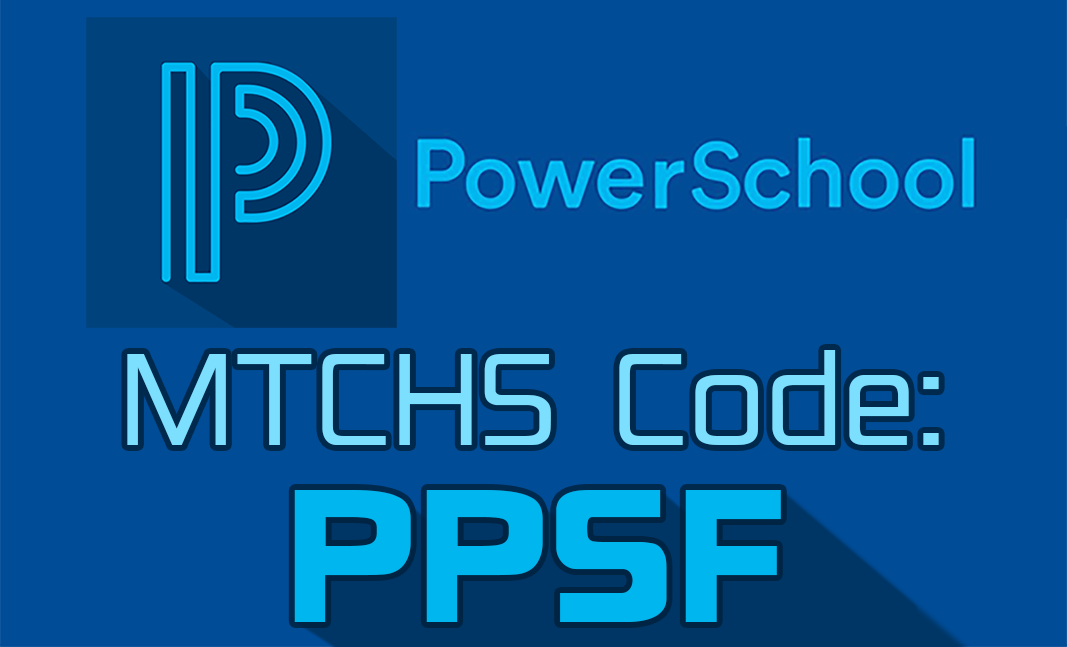Download the app from the Apple App Store or Google Play for Android devices.
Visit http://www.powerschool.com/powerschool-mobile/ for more information.
Our code is PPSF
PowerSchool App Issues
West Ada and MTCHS have different PowerSchool Codes. The app defaults to any current logins you have. If you have been using the app for your student(s) in West Ada, you need to log out of their District Code, and log in using ours: PPSF. Directions for this are following. To switch back to your West Ada Account, follow the same process using the code GMBS.
iOS:
-
- If you’re signed in, go to Account (Usually at the bottom, possibly under “More”)
- Tap “Sign Out” in the top right corner
- Tap “District Code” in the top left corner
- Delete the district code
- Enter the MTCHS Code (PPSF)
- Tap Continue
- Sign in again
Android:
-
- Tap the 3 dots in the top right corner
- Scroll to the bottom of the menu and tap “Logout“
- Delete the district code at the top
- Enter the MTCHS Code (PPSF)
- Sign in again